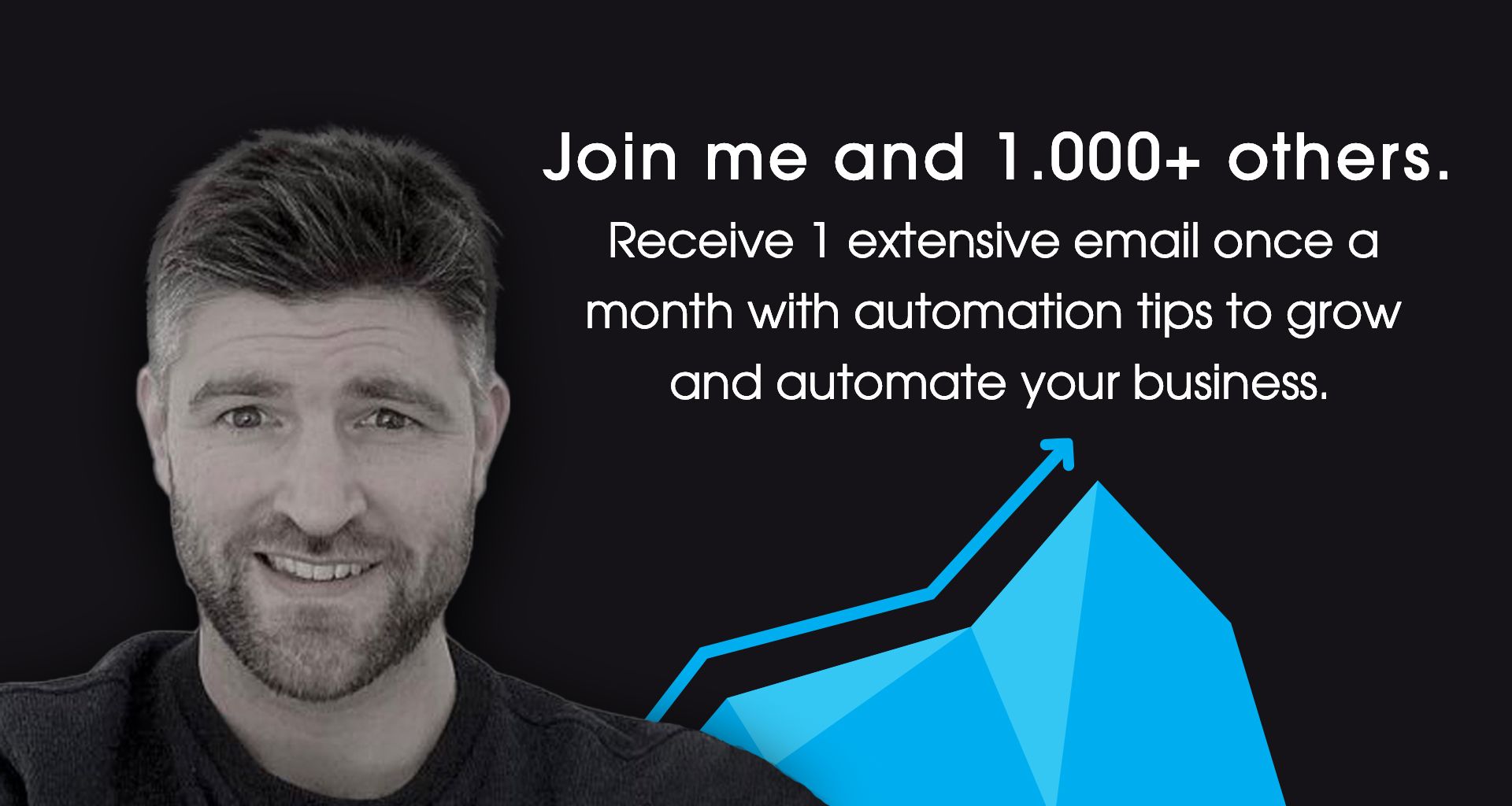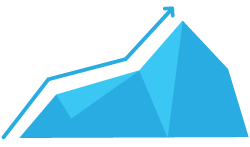How To Implement Marketing Automation
To get a sense on how to use marketing automation, it’s good to start with explaining what marketing automation exactly is and how you can implement it. When we are clear on what it is, we can dive into how to use it, since it is a bit of a broad term and it’s used for a variety of activities.

Jump easy to different sections in this article using the menu:
What is marketing automation exactly
Why is marketing automation useful?
How to use marketing automation
What is marketing automation exactly?
In essence what we mean when talking about marketing automation is a technology that manages marketing processes and the data that comes with it across more than one channel, fully automated. With marketing automation, businesses and individuals can target potential and current customers with automated messages across the web, email, social media, and text and, importantly, track these customers based on behavior, so that they can customize and personalize their whole communication stream with them.

The latter is an extremely powerful asset of marketing automation since we live in a world with an abundance of information and data. Call it information overflow. People are not in need of more information. They need relevant information according to their needs, at the right time, with the right type of content. In essence, you can split things up into three parts. Marketing automation is about:
Platform: You use a marketing automation platform/software to make sure you are able to do all of the above.
Process: Using a platform and the benefits it has enables you to create a process and structure for yourself to manage your contacts and leads, and a process of communicating with them.
People: In the end, we are human beings, and we communicate with each other. Marketing automation is not about eliminating human contact by automation. It’s about creating a deeper level of communication with people, in an automated way, but not at all diminishing real human contact. Actually, as we will show later, it enforces human contact by making it more effective.
Why is marketing automation useful?
Marketing automation is useful to help you streamline your communication with current clients, potential clients, and whoever else you want to communicate with within your company (internal and external stakeholders, for instance). Let me give you a couple of reasons why you will benefit from marketing automation software:
Reason 1
It creates an overview. This is key. We live in a world full of data. We send emails, we send WhatsApp messages, we call people, we send text messages, we interact on social media, and if you are running online advertisements people will interact with those. Without a proper platform in place to track this, it’s getting harder and harder to get a good sense of who is responding to what, when, and why. A marketing automation platform does not only give you a better overview of this data, but it also really helps you to prioritize who in your company should communicate with whom, when, how, and for what.
Reason 2
Second, as mentioned prior, it helps you to prioritize. Not every prospect or visitor of your website is immediately ready to buy from you or is even interested in you. As you will see later in this course, people go through phases of interest before they even consider doing business with you. Marketing automation enables you, because you have a better overview, to visualize who is engaged with your company at such a level that he or she is ready to be called or approached by you. Too many companies go into ‘sales mode’ when the customer is not ready to buy from them yet. He or she is merely latently interested. When you jump on top of those people it only puts them off, because you are just another salesperson on their neck. But, when they instead come to you because you offered them real value along the way, without immediately offering them a sales pitch, they will come to you. Or, you know they interacted with you many times before, and are indeed ready for the next step.
Reason 3
It saves time. First and foremost, being able to use triggers and actions (X triggers Y, Y triggers Z, etc.) in your marketing automation software means that you won’t have to send manual emails anymore. Also, when people fill in forms on your website, you don’t have to follow them up manually with a first reply. The same applies for hosting webinars. The moment people register themselves, you can easily be asleep, and people will receive confirmation emails and all the relevant information will be processed within your CRM. These are just a few simple examples of how you can save time.
How to use marketing automation
Set goals
This is where we start to answer the question how to implement marketing automation. A good start is setting goals. What do you want to reach with marketing automation? If you have clarity on your short term and long term goals, it makes it much easier to choose a marketing automation tool to start with. Do you have basic needs, and just want to start with the automation of your email flows? Maybe a tool like Mailchimp is sufficient. Mailchimp offers nice workflows where you can send automatic emails based on conditions you set, you can A-B test, you can make If this / then this happens branches, and track click and open data sufficiently enough to plan next steps.
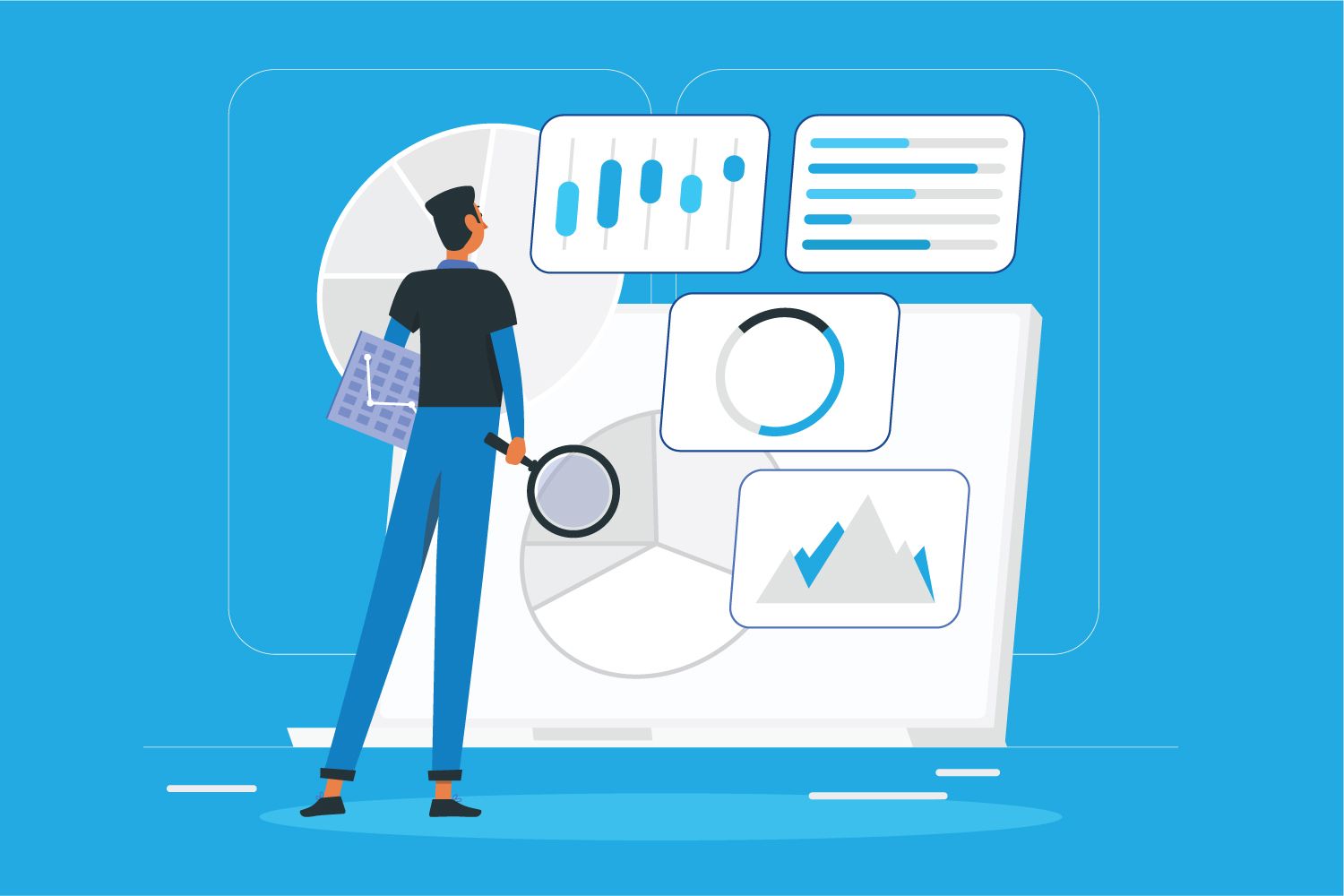
Do you have a sales team, is your business a bit bigger and you have lots of leads coming in all the time? Maybe you need more advanced features like lead scoring where, based on the interaction somebody has with your own content or domain (website visits, email opens and clicks, download you offer on your website, a certain time somebody spends across your pages), a score is attributed. This scoring offers your sales team a very useful feature to pick and choose the leads that are most engaged and approach them with an offer. Increasing the changes leads will be converted.
A couple of questions that might help with setting these goals are:
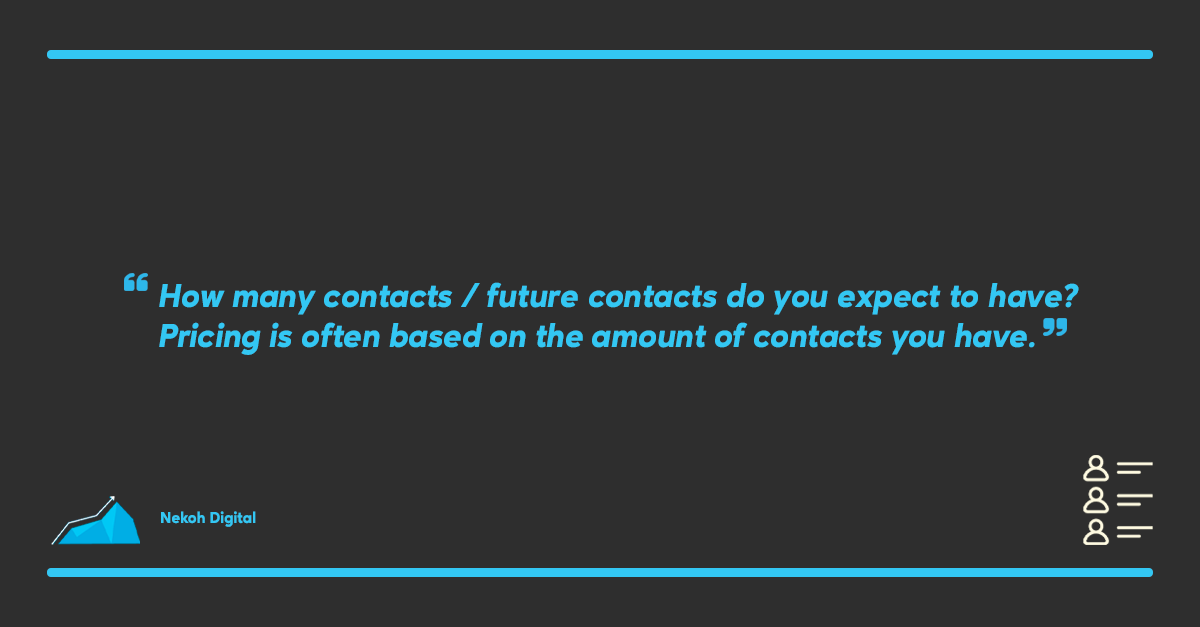

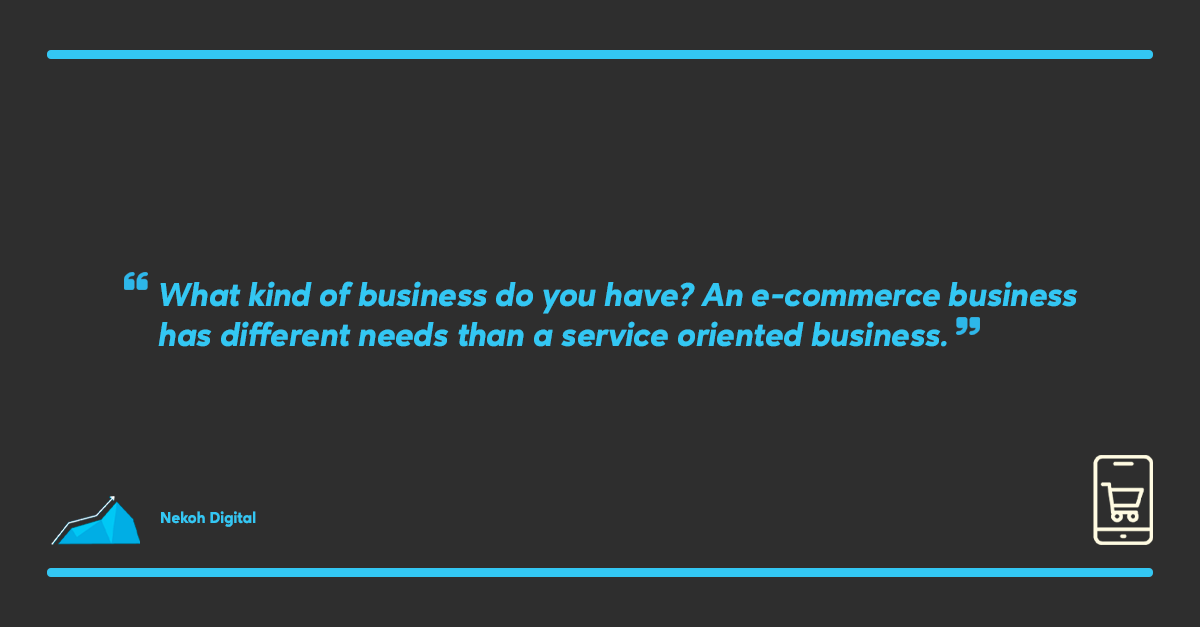
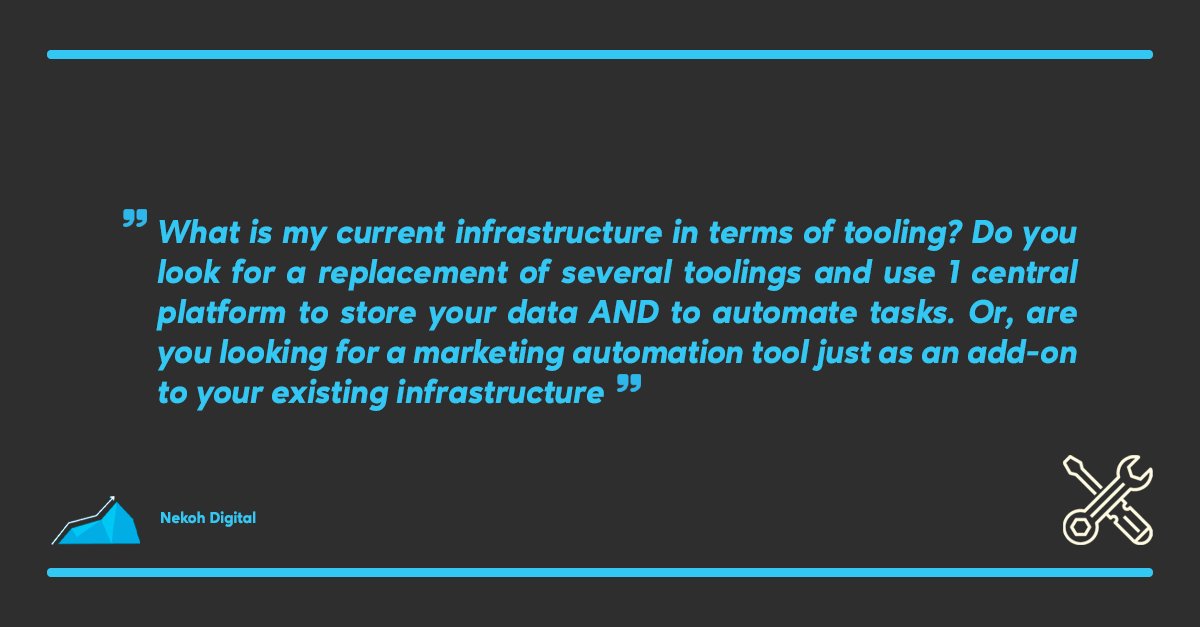
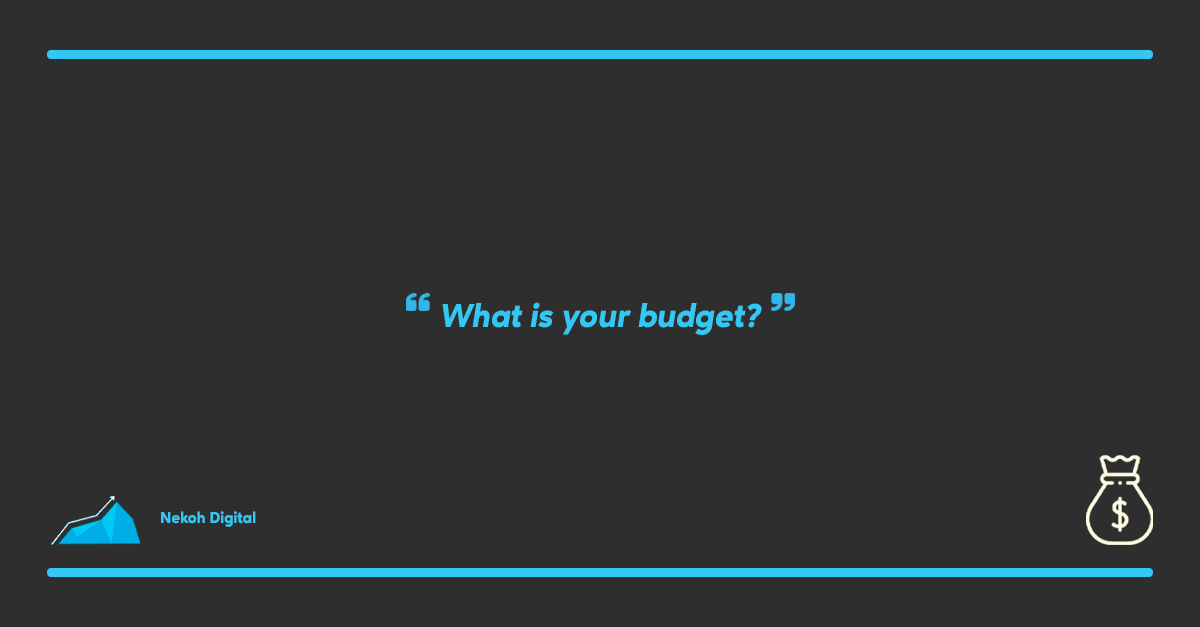
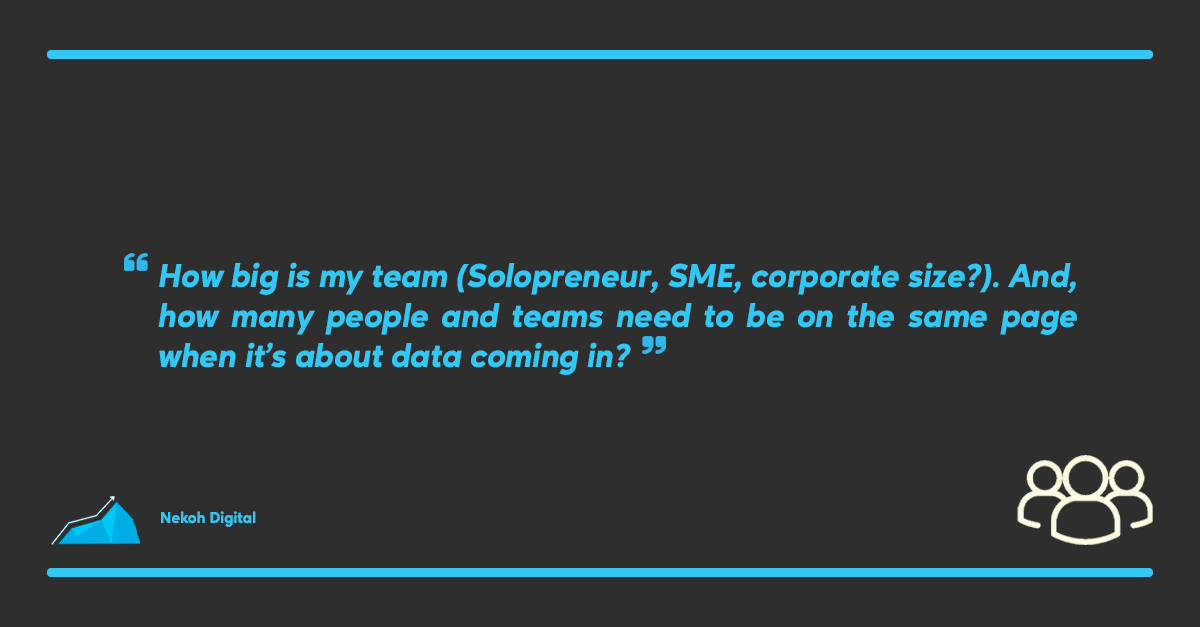
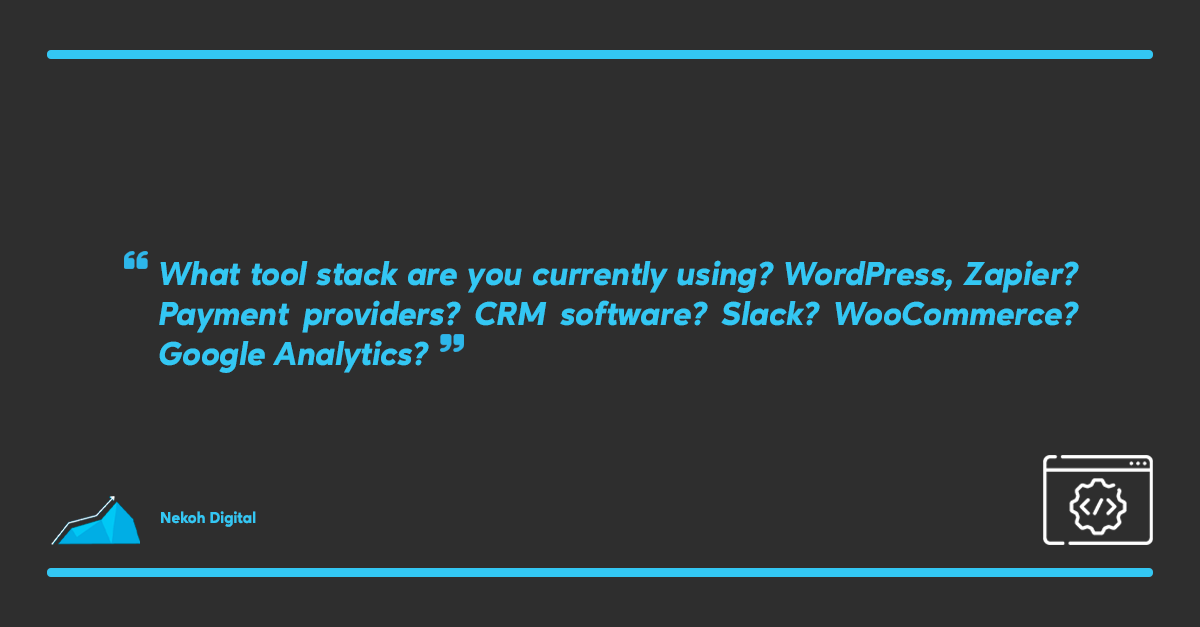
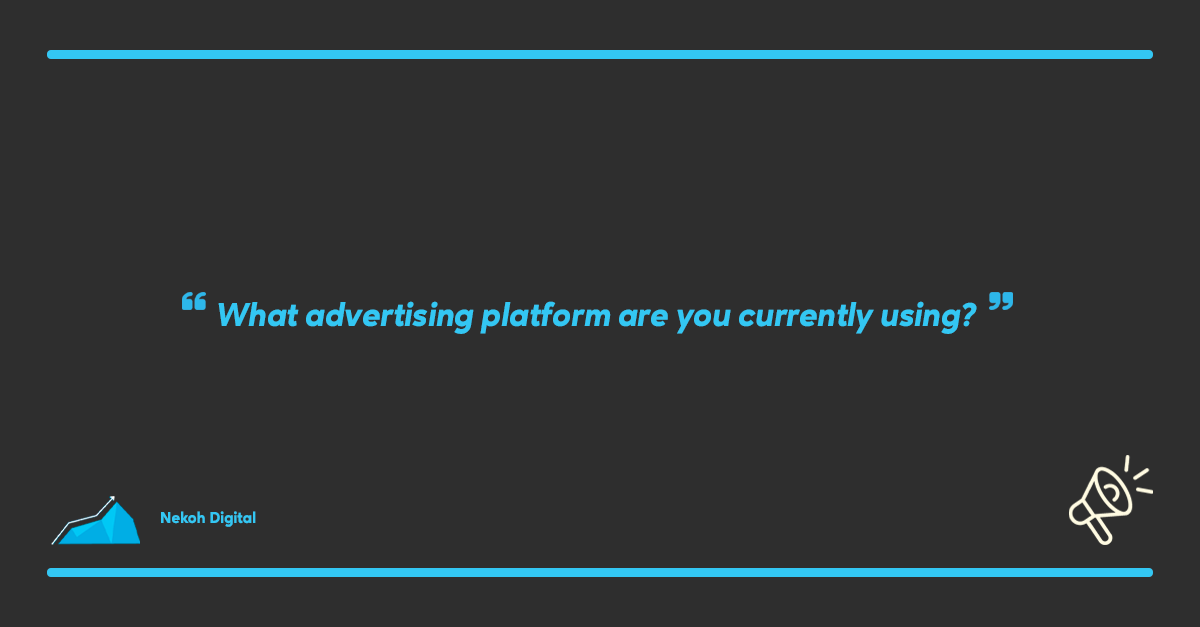
These are just a couple of questions that can be essential in answering the question how to use marketing automation, since how to use a tool, is based on your needs and current state of your business.
Automate your email flows
If you have decided on a tool (see list down), there are a couple of things, no matter the tool you have chosen, you will start experimenting with. One of the most desired improvements people want to achieve when thinking about how to use marketing automation, is to automate their communication by e-mail. If you have forms on your website that people can fill in (contact forms, download forms), and they are filled in, they end up somewhere. Either it´s at the HR manager, at the CEO or owner directly, or anybody else. They have to reply, work away the replies, draft emails. That’s manual work that can easily be automated.
You connect your forms directly or through Zapier with your marketing automation tooling, draft an email within the same tool per form, and create a workflow that says: when X form is filled in, X email is being sent. You can personalize the email based on the data that has been extracted in the form, and that’s it. The follow up is being done automatically. You can extend this flow with all kinds of other follow ups (send an automatic notification to any employee by email that a form has been filled in, add it automatically to any calendar to create a follow up reply, send an sms to any employee as a notification). A whole world to win here.
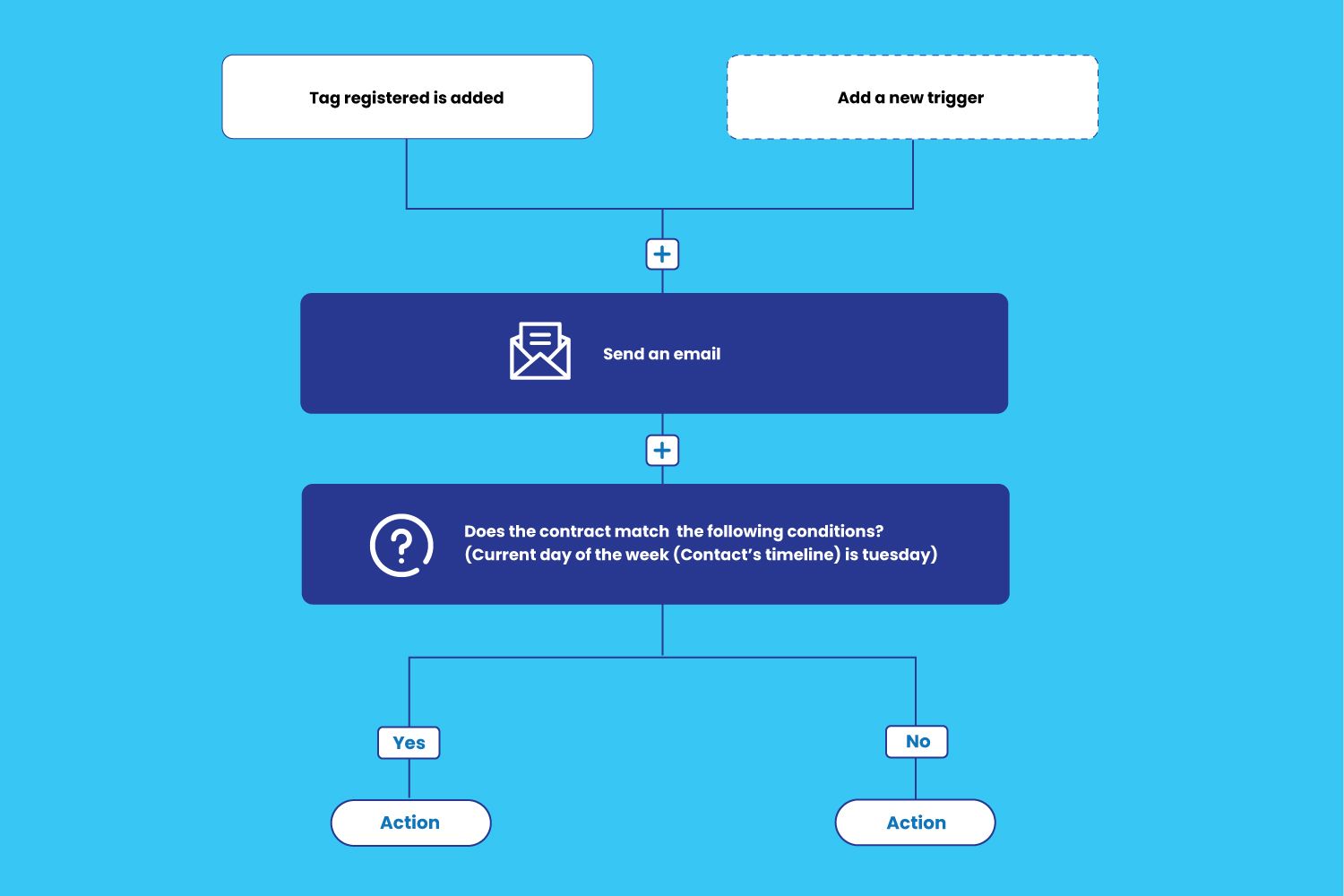
Organize your data
A second example of how to use marketing automation could be to organize your data. Most important for businesses is to organize their data, to organize data across teams, and to make sure everybody makes data-driven decisions. But, and this depends again on what size business you work in or are the owner of, out of experience I know that marketing and sales data is not always easy to communicate to other parts of the business. First, because it’s fragmented, and second, because not everybody sees its value as you do. First step is then to organize data as such, so that its value can be more clearly communicated.
Marketing automation (and more and more, also Customer Data Platforms, CDP) can be helpful here.
Many automation tooling come with in-build CRM functionalities, kanban-style funnels, tagging (labeling) options, lists, and advanced segmentation and reporting functionalities. These options make you able to organize and segment your data, visualize them, and show them in unlimited funnels so sales can view incoming data in stages. Ideal for following up.
Down here some simple example of how this could look like.
Segmentation
Just like in the video above, more and more businesses want to segment their audience to personalize their messaging. Segment? Yes. In short, segmenting your audience is making sure you organize all the data you have on your audience in small portions based on characteristics your audience has. These characteristics can be anything, but some examples:
- Male or female
- Website visitor and what pages have been visited
- Time spent on your website
- Business owner or not
- Has shown interest in X subject
- Demographic characteristics (living in X city or C country)
- Has opened emails or clicked on emails
- Is a customer
- Has unsubscribed from future communication
- Watched a previous webinar from my side
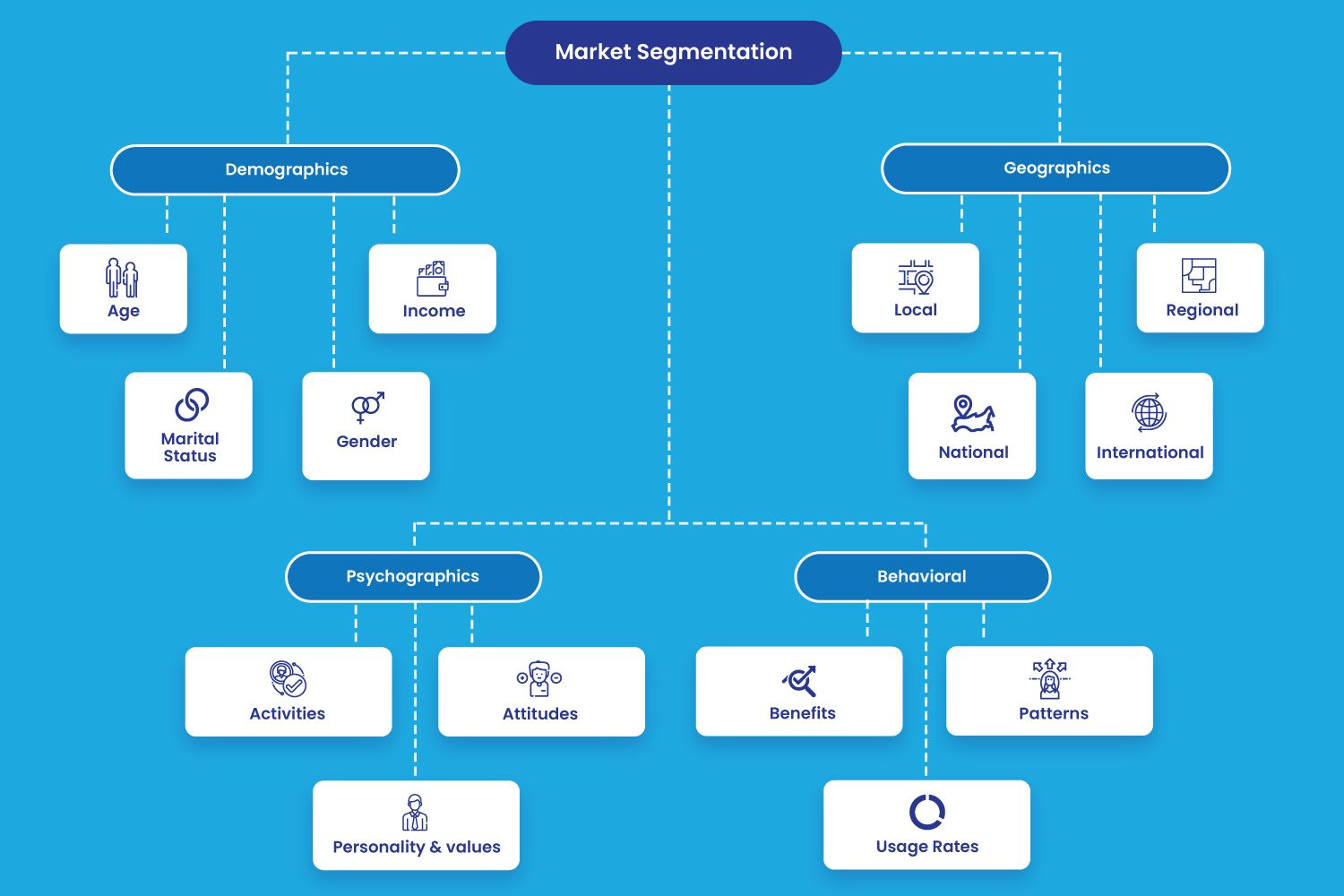
Etcetera.
As you can see, segmentation can be a variety of characteristics. But, they all have the same purpose: making sure you see your audience not as 1 big group of people, but as a bunch of interesting human beings who have their own interest, show different types of engagement with your brand, have different behavioral characteristics towards your communication.
These characteristics are super useful when you want to personalize the communication towards your client. In short the process to personalize your messaging within (most common) marketing automation tools:
- As you can see in the screen video above you can label all your leads with ´tags´. These are used to mark your audience and give them their unique characteristics.
- With a segment builder within your marketing automation tool you can create unique combination of these characteristics (segments), and segment your audience
- You can start communicating to your audience in a more personal manner, based on their engagement and their unique persona.
The nice part is that you can also use this segmentation data in any automatic workflows. Let me explain this with a very simple example:
Your lead is a female, has watched your webinar last week, has visited, is a business owner that has his/her own business and lives in New York City. His/her tags are:
- Female
- Webinar_watched
- Visited_website_3_times
- New_york_city
- Business_owner
You now want to send her a follow up email the moment she re-visits your website in the next few days. This is easy to build within an automatic workflow.
You can even personalize the email you send him/her by usiging the tags to personalize the email content with here own unique characteristics. You can see how that can be done here.
Segmentation is a very powerful tool to use and in big demand. It makes your communication way more unique, personal and it does good to the unique relationship you have or should have with your leads and contacts. And the nice part; it can be all fully automated!
More of this?
Do you want to know more on how marketing automation could work for you, your team or your business? Subscribe to my monthly newsletter on the bottom right and get extra explainer videos, quality content, and practical tips like this every month. *
*I keep it to once a month to avoid spam and focus on quality rather than quantity.